h1 Heading
# h1 Heading
- This creates a top-level heading using
h1tag.
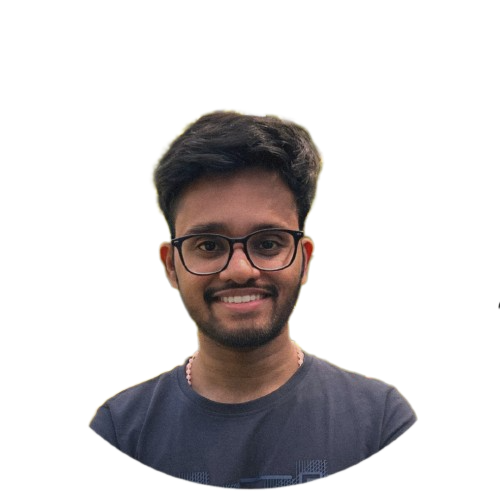
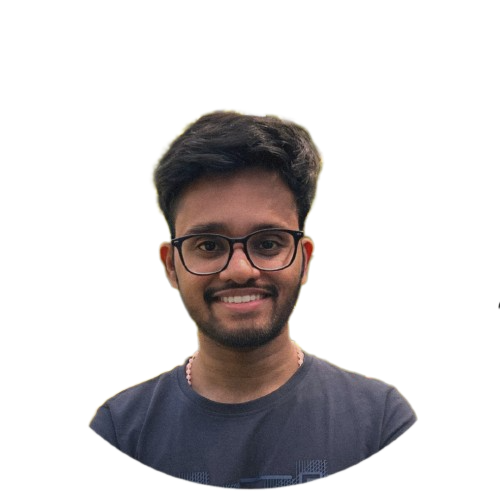
- This adds an image to your document, displaying the image located at
/images/ullaskunder-transparent.png.
h2 Heading
## h2 Heading
- This creates a second-level heading using
h2tag.
h3 Heading
### h3 Heading
- This creates a third-level heading using
h3tag.
h4 Heading
#### h4 Heading
- This creates a fourth-level heading using
h4tag.
h5 Heading
##### h5 Heading
- This creates a fifth-level heading using
h5tag.
h6 Heading
###### h6 Heading
- This creates a sixth-level heading using
h6tag.
---
***
- These lines create horizontal rules to visually separate sections.
"Smartypants, double quotes" and 'single quotes'
"Smartypants, double quotes" and 'single quotes'
- This demonstrates the usage of smart quotes and shows the difference between double and single quotes.
This is bold text
**This is bold text**
- This formats the text as bold using double asterisks.
This is italic text
*This is italic text*
- This formats the text as italic using single asterisks.
Strikethrough
~~Strikethrough~~
- This adds a strikethrough effect to the text.
Blockquotes can also be nested...
...by using additional greater-than signs right next to each other...
...or with spaces between arrows.
> Blockquotes can also be nested...
>> ...by using additional greater-than signs right next to each other...
> > > ...or with spaces between arrows.
- This creates a blockquote with nested levels.
Unordered
- Create a list by starting a line with
+,-, or* - one piece is real
Unordered
+ Create a list by starting a line with `+`, `-`, or `*`
+ one piece is real
- This creates an unordered list using the
+,-, or*characters.
Ordered
- Kaizoku Ou ni, Ore wa naru!
Ordered
1. Kaizoku Ou ni, Ore wa naru!
- This creates an ordered list using numbers.
Inline code
Inline `code`
- This formats inline code using backticks.
Indented code
// Some comments
line 1 of code
line 2 of code
line 3 of code
- This displays indented code using four spaces or a tab.
Block code "fences"
Block code "fences"
- This formats code blocks using three backticks.
Syntax highlighting
var foo = function (bar) {
return bar++;
};
console.log(foo(5));
- This demonstrates syntax highlighting for a specific programming language, in this case, JavaScript.
| Option | Description |
|---|---|
| data | path to data files to supply the data that will be passed into templates. |
| Option | Description |
| ------ | ----------- |
| data | path to data files to supply the data that will be passed into templates. |
- This creates a table with two columns: Option and Description.
[link text](http://dev.nodeca.com)
- This creates a hyperlink with custom link text.


- This adds an image to the document using a URL.
![Alt text][id] [id]: https://octodex.github.com/images/dojocat.jpg "The Dojocat"
![Alt text][id]
[id]: https://octodex.github.com/images/dojocat.jpg "The Dojocat"
// THIS IS NOT THE Doja Cat YOUR ARE THINKING
- This creates an image with a reference-style syntax.
The killer feature of markdown-it is very effective support of syntax plugins.
The killer feature of `markdown-it` is very effective support of [syntax plugins](https://www.npmjs.org/browse/keyword/markdown-it-plugin).
- This creates a hyperlink with a description of the markdown-it library.
